Ghost browser
Step1:
Before integration, you need to complete the following preparations
1. Download, install and log in:Ghost browser
2. Get the proxy IP, please refer to the tutorial: proxy IP extraction
Step2:
Proxy configuration
1.Open the Ghost browser and click the icon in the upper right corner
2. Click Add/Edit Proxies to go to the Ghost Proxy Control tab
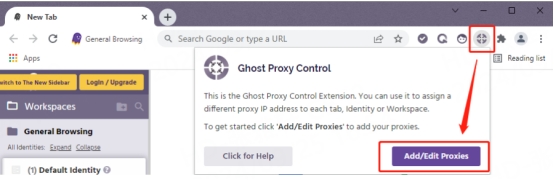
3. In the Add/Edit Proxies tab, create your proxy name
4. Paste your PIA proxy credentials (IP and port), click Add Proxy
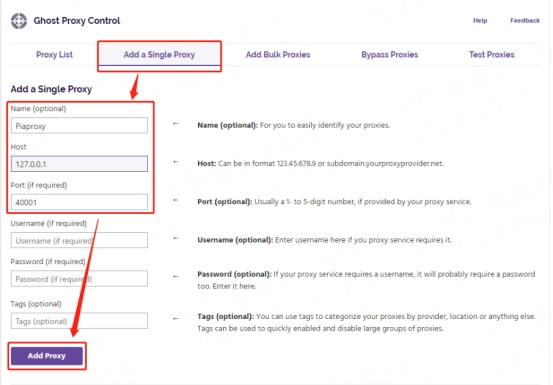
5. Click the proxy you created and click the Enable button
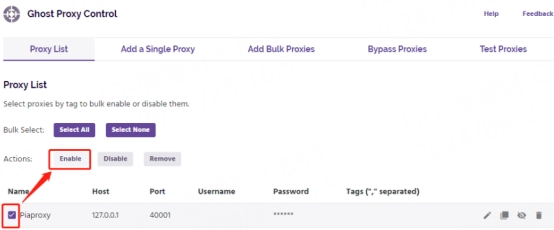
6. Open the Ghost Proxy Control tab and select the proxy you added, click Reload
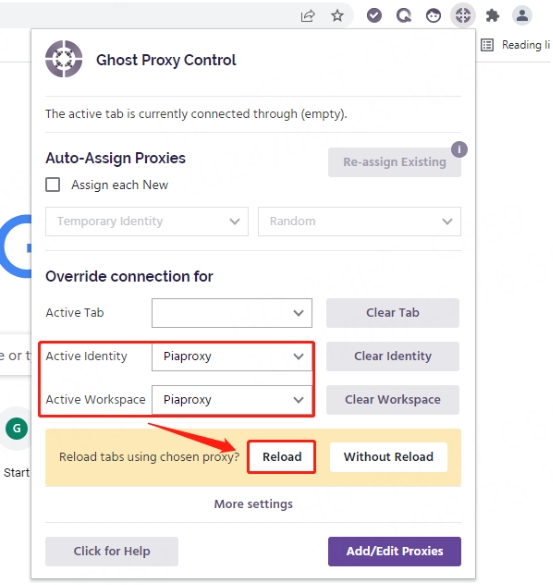
7. Now the proxy IP is set up
Last updated
Was this helpful?
