MuLogin
Step1:
Before integration, you need to complete the following preparations
1. Download, install and log in: MuLogin
2. Get the proxy IP, please refer to the tutorial: IP Extraction
Step2: Proxy configuration
1. Log in to the mulogin interface, click "Add Browser"
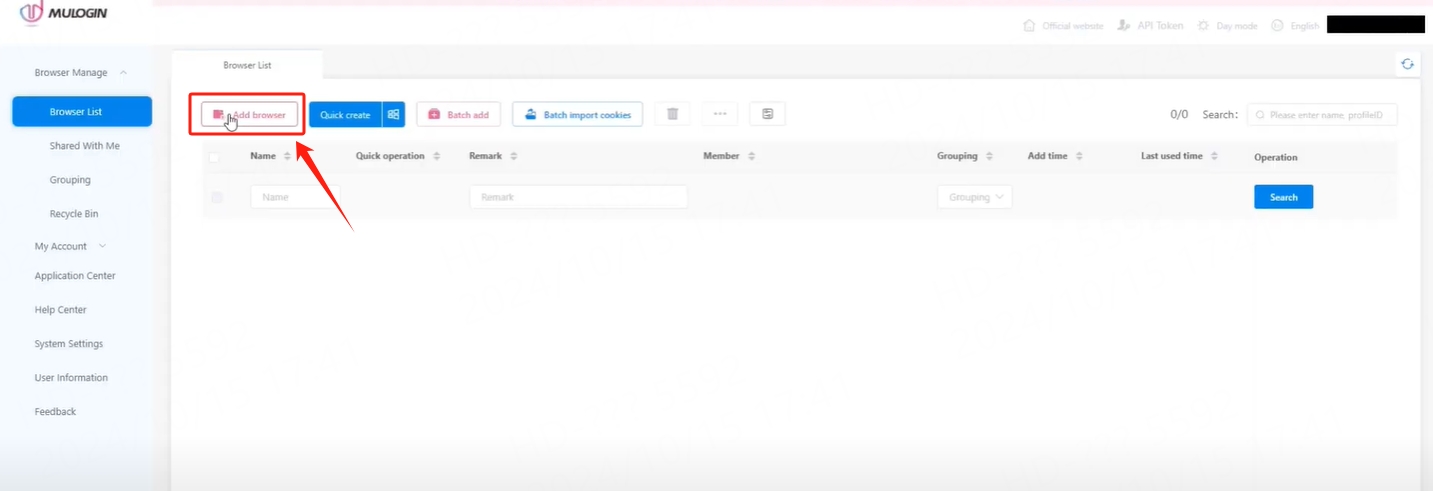
2. find "Basic Settings" --> select "socks5" and enter the "local proxy" displayed in pia, the port is the 40000 selected before.Then click "Check Network", if green is displayed, the proxy is successful!
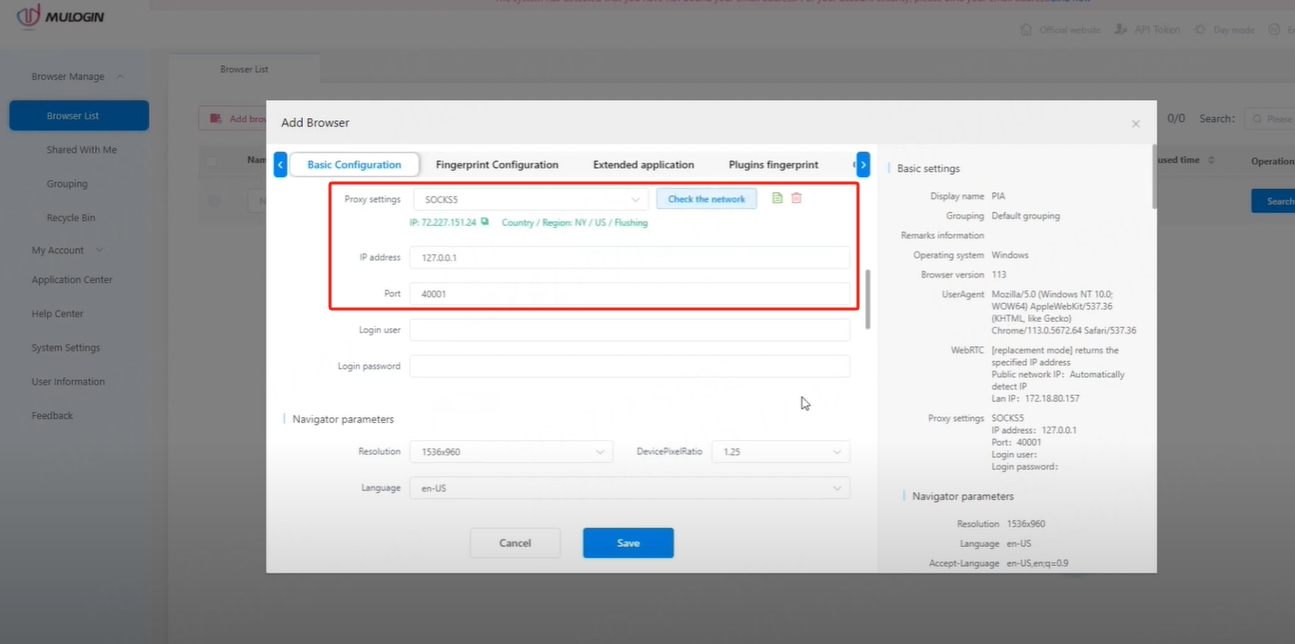
3. Then click "Save" to complete the proxy settings
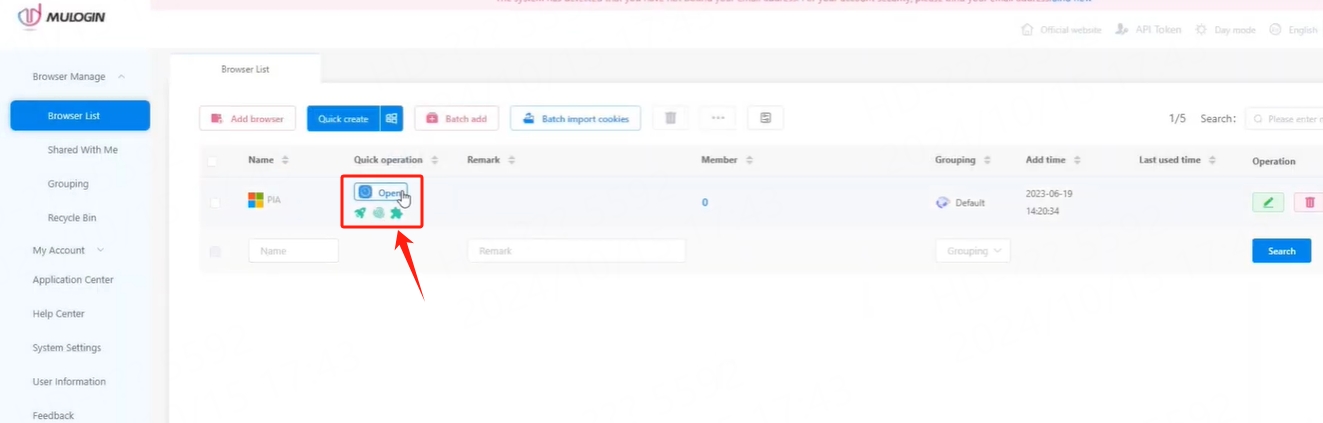
Last updated
Was this helpful?
