User Tutorial
Step 1:
Download the application:
Android download link:
https://download.piaproxy.com/file/android/PIA%20Proxy_Android_53_V1.4.7.0802.apk
Windows
Download link:
Step 2:
Log in to your account, if you haven't clicked on register
Tip: The login account for mobile devices and computers must be the same account
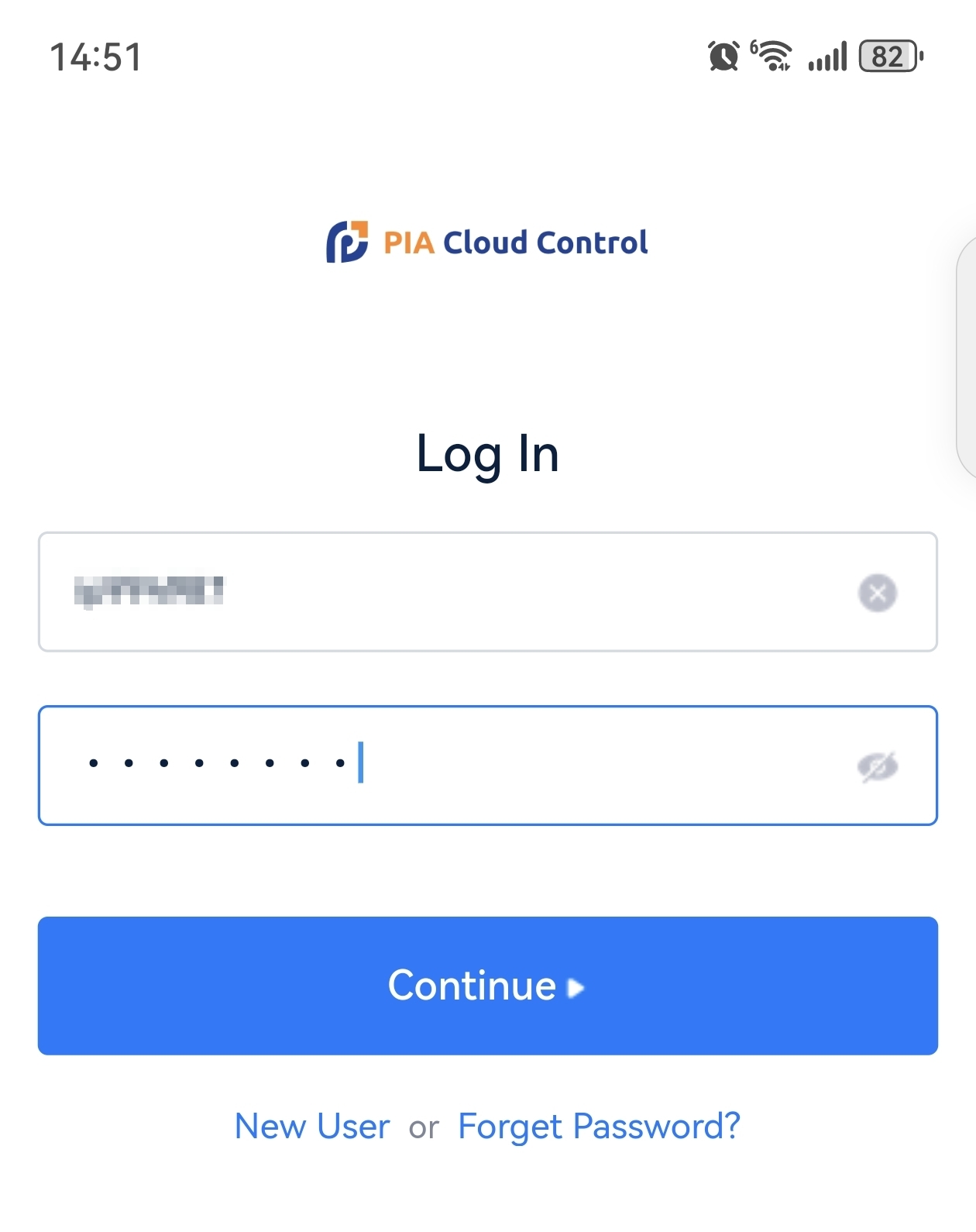
Step 3: On your computer, click " Group Control". You will see your list of mobile devices. Select the online device and click on the settings icon.

Step 4: Select the target country/region based on your business needs, click search, choose the proxy IP you want to use, and click save

Step 5: Launch the mobile device application, automatically configure proxy information, and click the enable button to successfully proxy
Step 6: Check the current IP address of the phone
*Pia supports multiple mobile devices acting as proxies simultaneously, allowing for a large number of connections to be established, batch disconnections, and batch note taking. Just select the device you need.

Last updated
Was this helpful?
