Download
1. Log in to the official website [https://www.piaproxy.com/]
2. Put the mouse arrow on the navigation bar-download
3. According to the type of your computer version [Window, Mac, Linux, Android, iOS], right-click the download button

2. [Take window as an example]
2.1 Click Download on the right side of the window version client

2.2 The installation package is downloaded successfully, open the folder, and double-click the mouse to open the client installation package
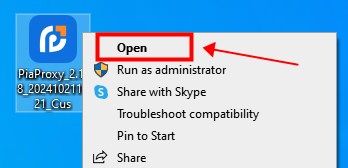
2.3 Check the service withdrawal. If you need to change the path, please select Change, click Install, and it's done
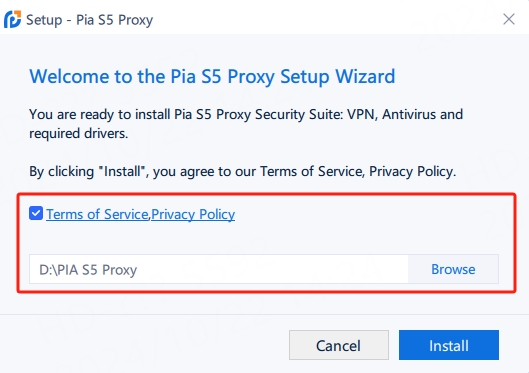
Note:
If antivirus software blocks during installation, please click Allow All Operations to release it.
Last updated
Was this helpful?
