Microsoft Edge proxy settings
Step 1:
Before integration, you need to complete the following preparations
1. Download, install and log in to Microsoft Edge
2. Obtain the proxy |P, please refer to the tutorial: IP Extraction
Step2
Proxy Configuration
1. Click More Settings in the upper right corner of Edge-Settings
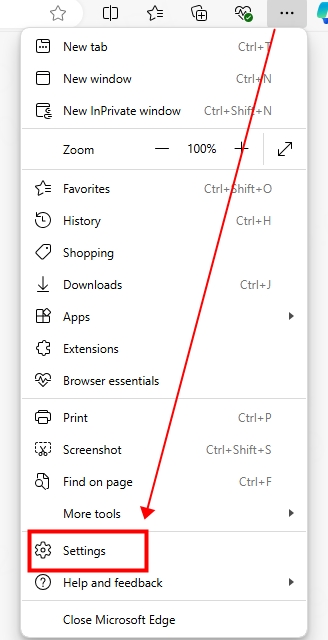
2. Search for "proxy" in the upper left corner and click "Open your computer proxy settings" in the search results on the right
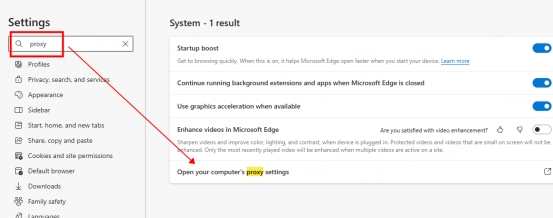
3. Fill in the proxy information
① Switch "Use proxy server" to "On"
② Fill in the residential IP and port in the "Address" and "Port" positions, then click "Save" and reopen the browser to use
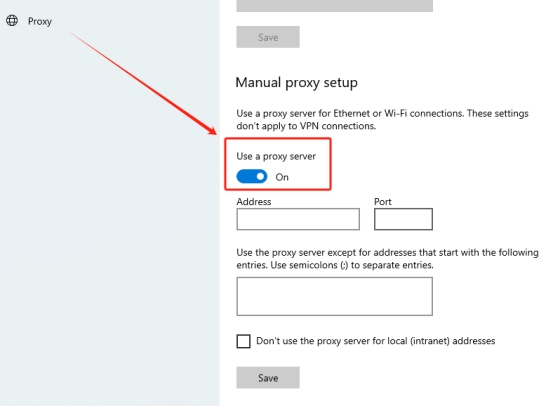
4.Open ipinfo.io to check if the IP has changed.
Last updated
Was this helpful?
