Incogniton
Step1:
Before integration, you need to complete the following preparations
1. Download, install and log in: Incogniton
2. Get the proxy IP, please refer to the tutorial: IP Extraction
Step2:
Proxy configuration
1. Open the Incogniton browser and click New Profile
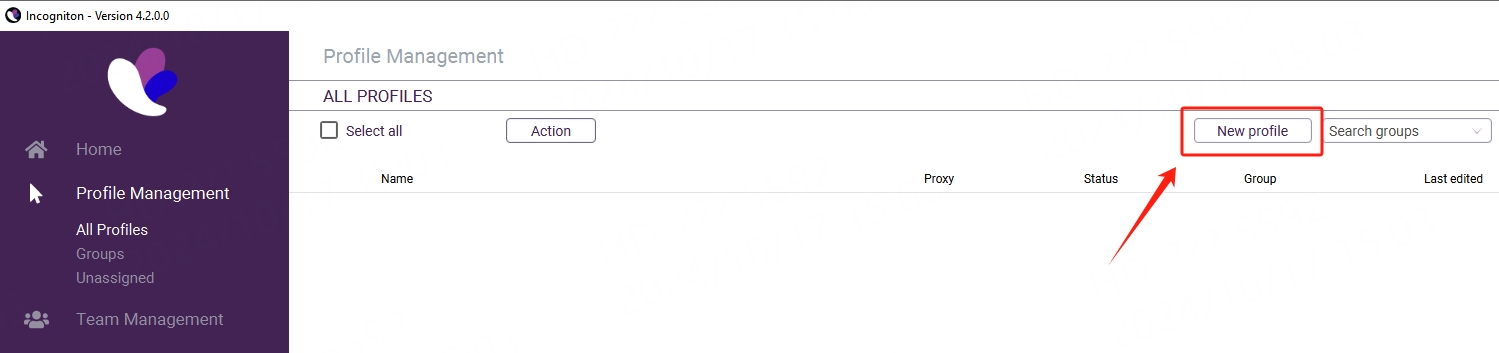
2. Go to Proxy tab and select Add Proxy. Enter Socks5 as the connection type and paste the proxy IP and port.
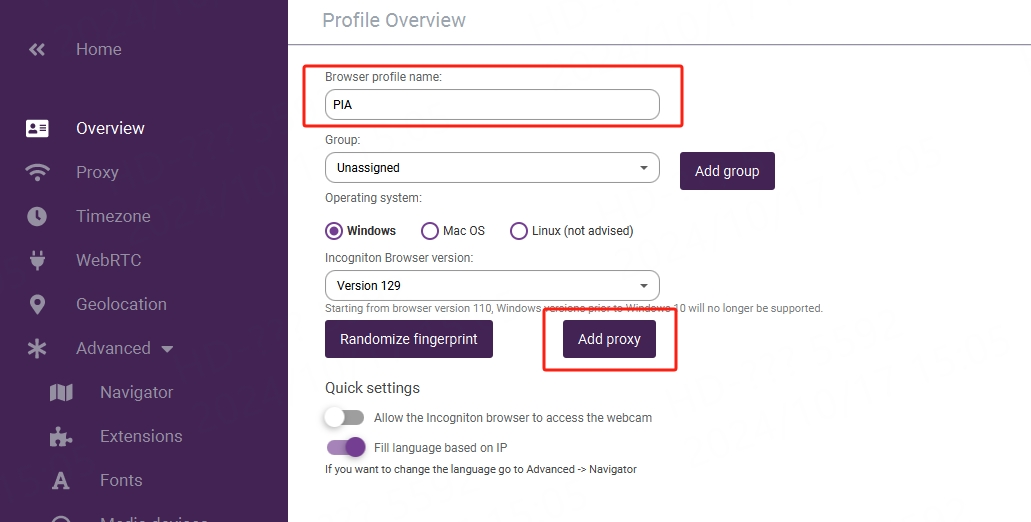
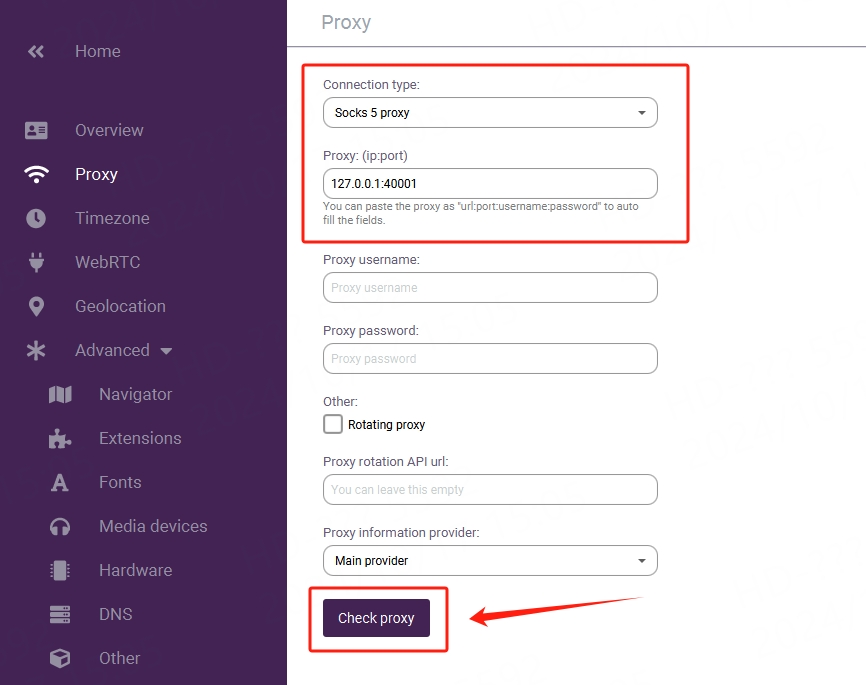
3. Enable your proxy profile, click Start, a new browser window will open and connect to the proxy immediately
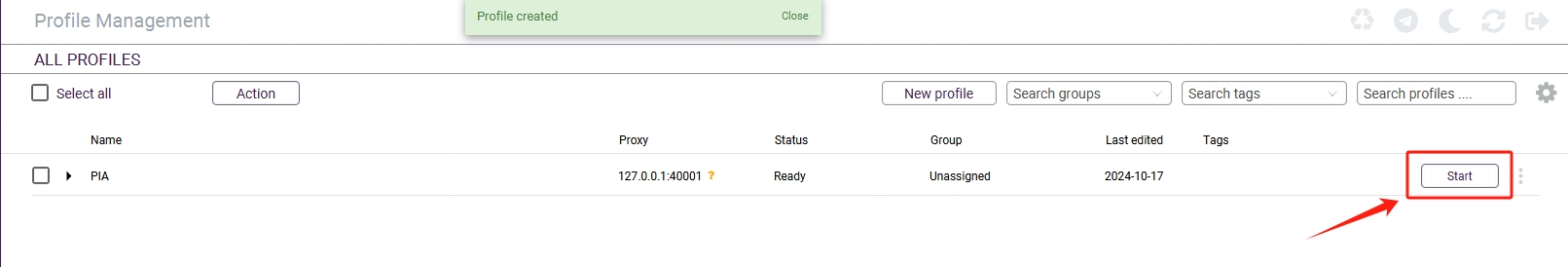
Last updated
Was this helpful?
