Macos
Step 1:
Add proxy settings
1. After selecting the country, continent, and city, click the "Search" button, and then right-click to select the proxy IP and port
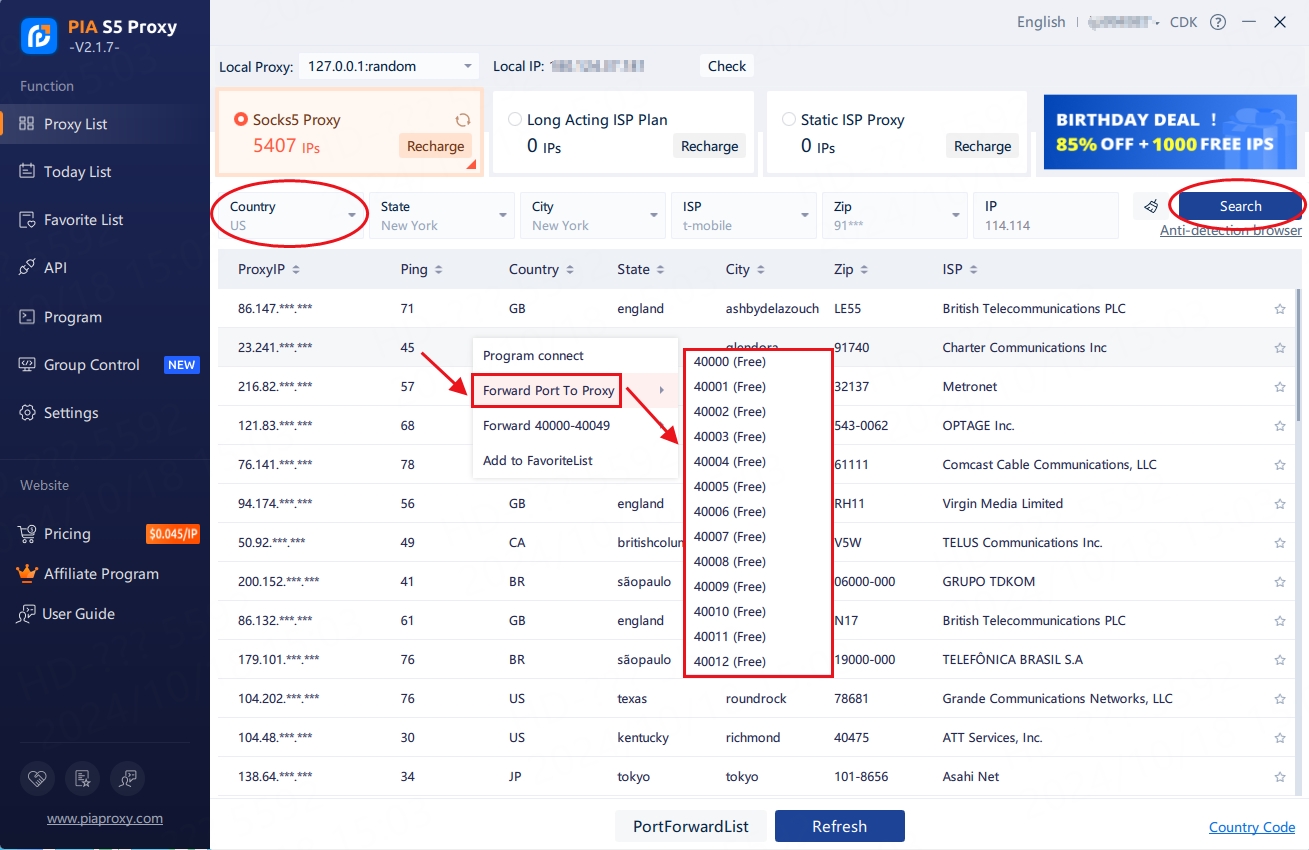
2. Then click the port forwarding list below and copy the port number you just selected
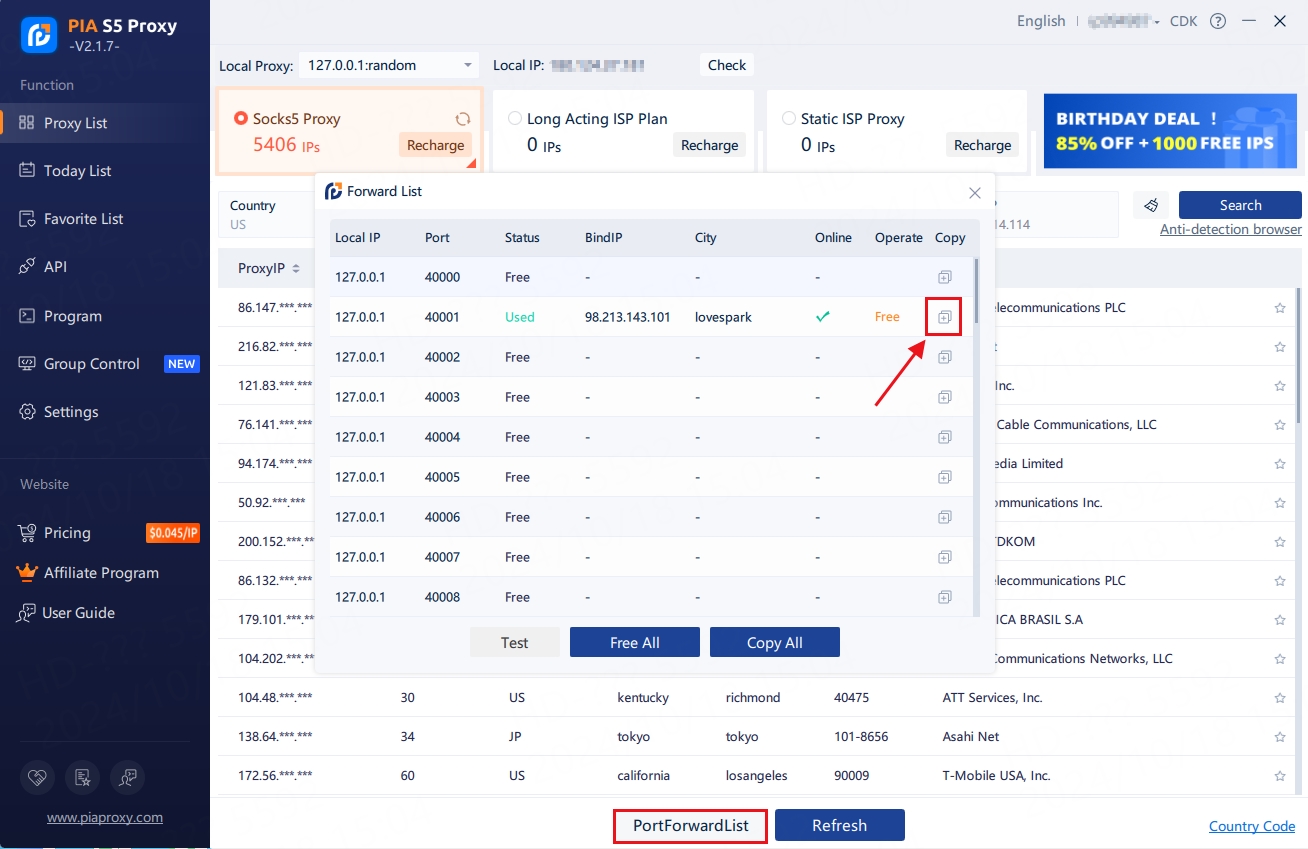
Step 2:
Find the network proxy Settings
Apple button > System Preferences > Network > Advanced
Click on the Apple logo (upper left corner)
1. Click on "System Preferences", Click "Network"
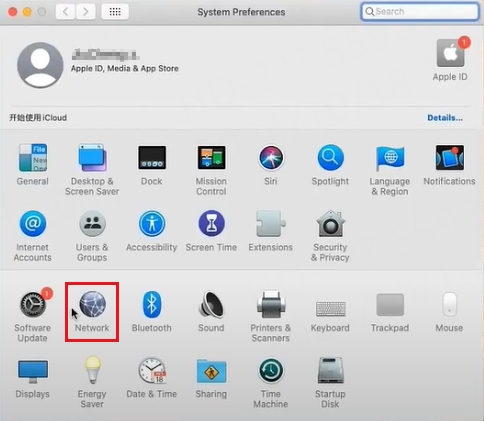
2. Click "Advanced"
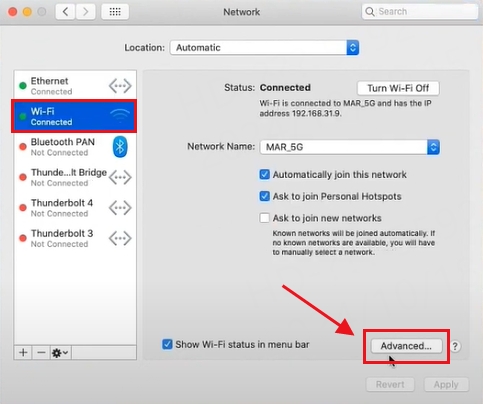
Step 3:
Set up and use a proxy server
Proxy > SOCKS Proxy > Local Proxy Address and Port > OK > Application
1. Select the proxies TAB
2. Select "SOCKS Proxy"
3. Fill in your local proxy address and port
4. Click Apply
The proxy succeeds after the previous steps are complete
Last updated
Was this helpful?
