Shadowrocket
Configuration steps(The phone needs to be on the same network as the computer)
1. Download and install Shadowrocket
① Open the App Store, search and download Shadowrocket.
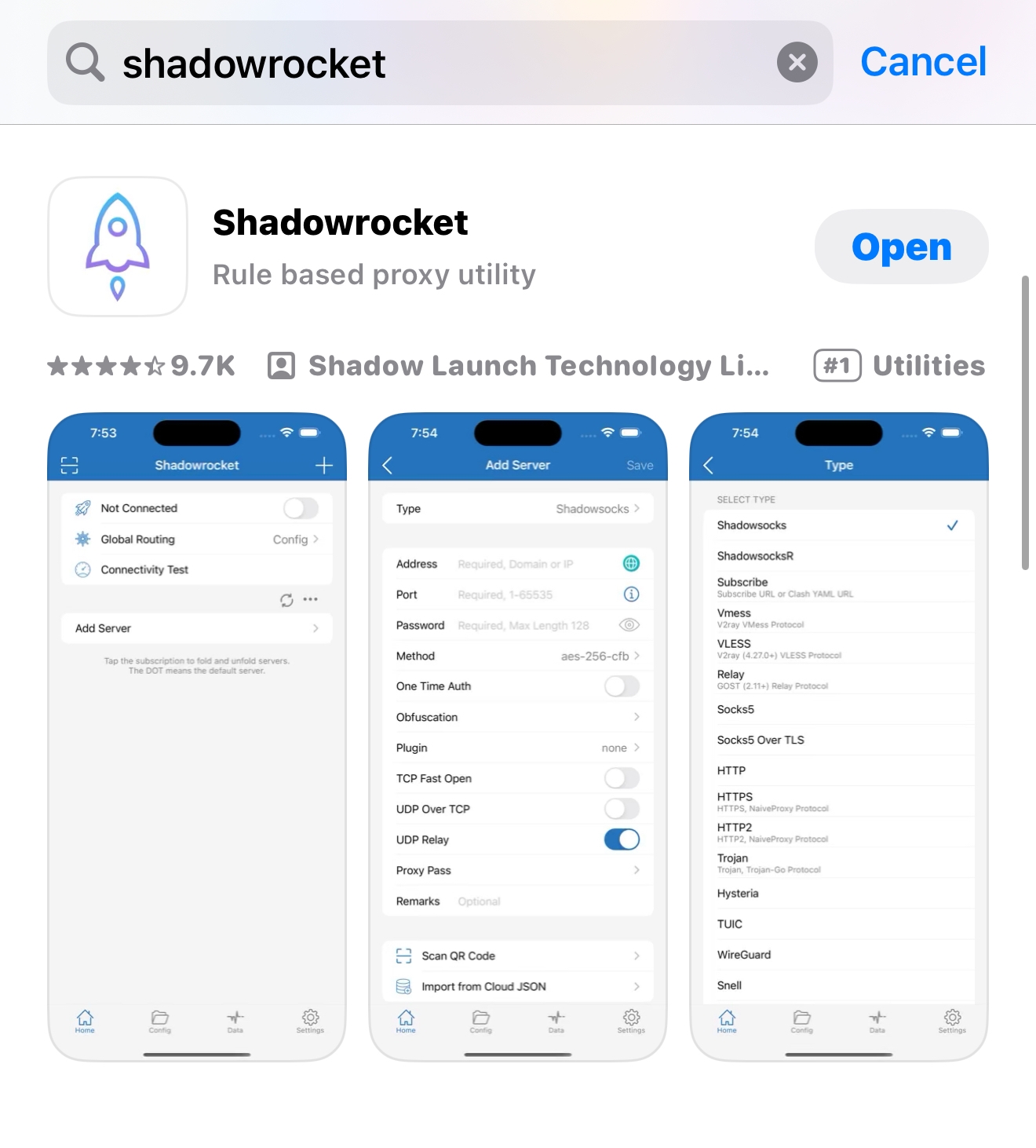
② After the installation is complete, open the application.
2. Get PIA S5 Proxy server information
① Log in to the PIA client and select another local proxy

② Filter the countries and regions that need to be proxied, click "Search", and right-click to select the port of the proxy IP in the proxy list below

③ Click the port forwarding list below and copy the selected proxy IP

3. Configure Shadowrocket and PIA S5 Proxy
① Add a new proxy server
- Open Shadowrocket and click the "+" sign in the upper right corner.
- Click "Finish" to save the configuration.
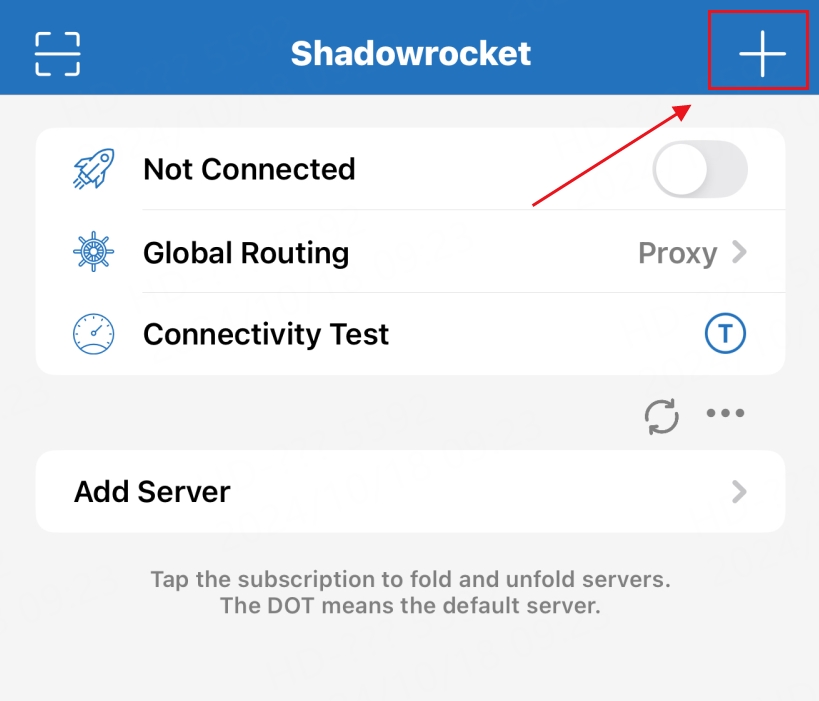
- In the pop-up configuration page, select "Type" as SOCKS5.
- Enter the server address and port number obtained from PIA S5 Proxy.
- Username and password (static ISP requires username and password, dynamic IP does not).
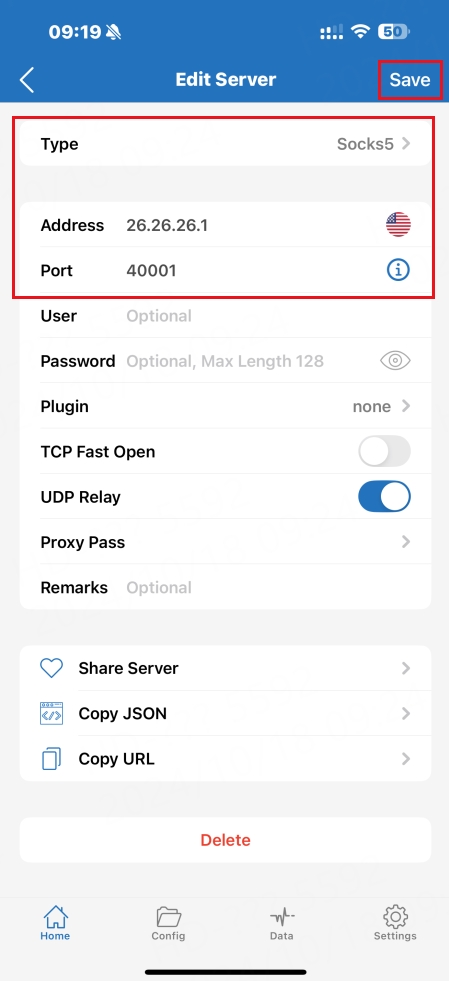
② Start proxy connection
- Click the Save button, return to the main interface, open the configuration file, and Shadowrocket will start to realize proxy connection through PIA S5 Proxy.
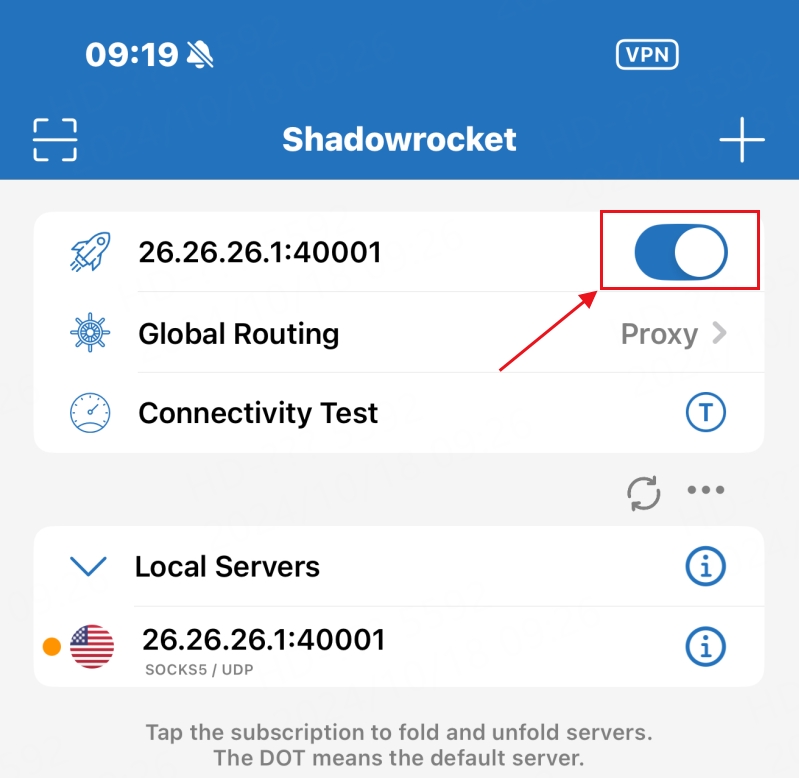
Last updated
Was this helpful?
