Genlogin
Step1:
Before integration, you need to complete the following preparations
1. Download, install and log in: Genlogin
2. Get the proxy IP, please refer to the tutorial: proxy IP extraction
Step2:
Proxy configuration
1.Open Genlogin, click Create Configuration, and give it a name

2.Select the proxy type as Socks5, then paste the copied proxy IP and port into it, and finally click Test Proxy,Finally click create
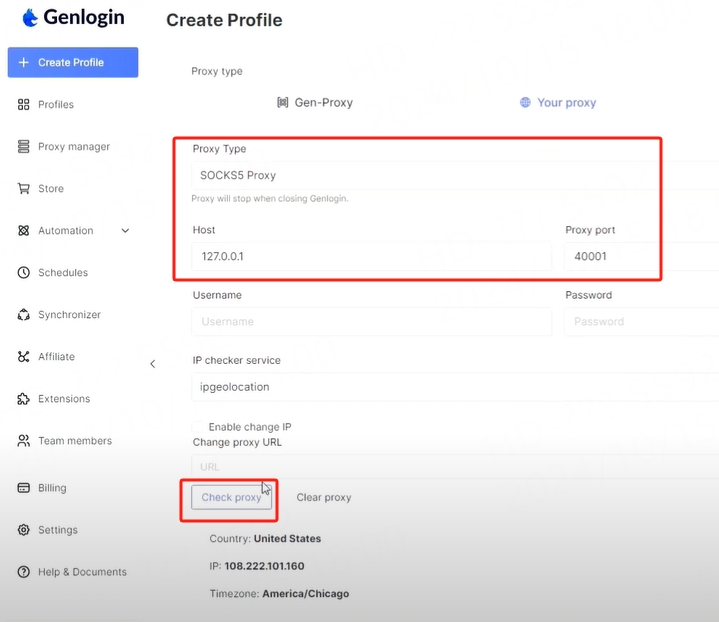
3.After the creation is successful, click Profiles, you can see the created fingerprint browser, and then click Start
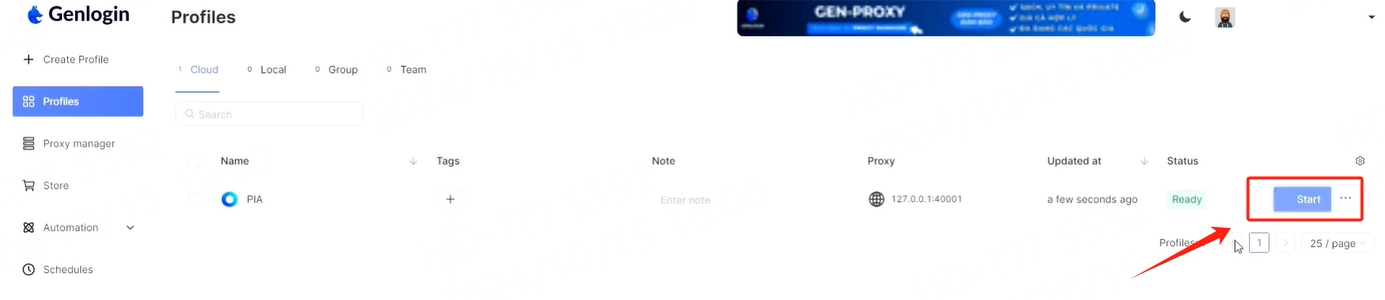
Last updated
Was this helpful?
