VMLogin
Step1:
Before integration, you need to complete the following preparations
1. Download, install and log in: VMLogin(Support FREE Trial)
2. Get the proxy IP, please refer to the tutorial: proxy IP extraction
Step2:
Proxy configuration
1.Log in to the Vmlogin interface > click "New Browser profile" > find "setting proxy server"
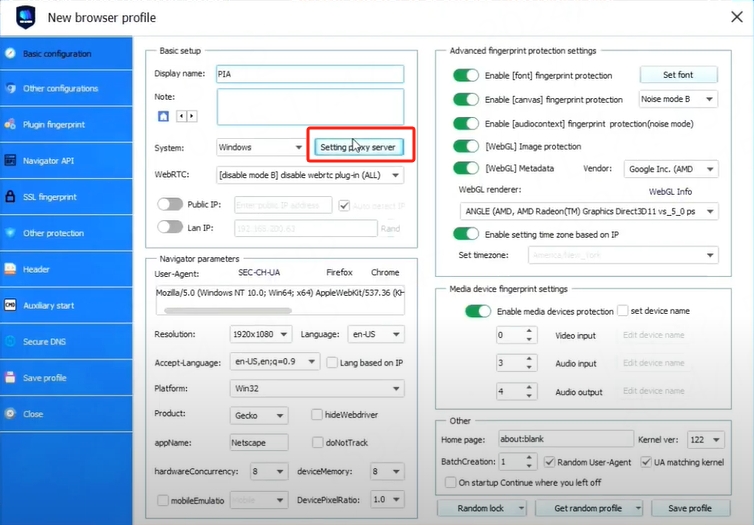
2. Open "Enable Proxy Server" > select "socks5 proxy" for proxy type > paste the proxy IP and port just copied, then click "Check Network" > finally click "Save", the proxy is successful!
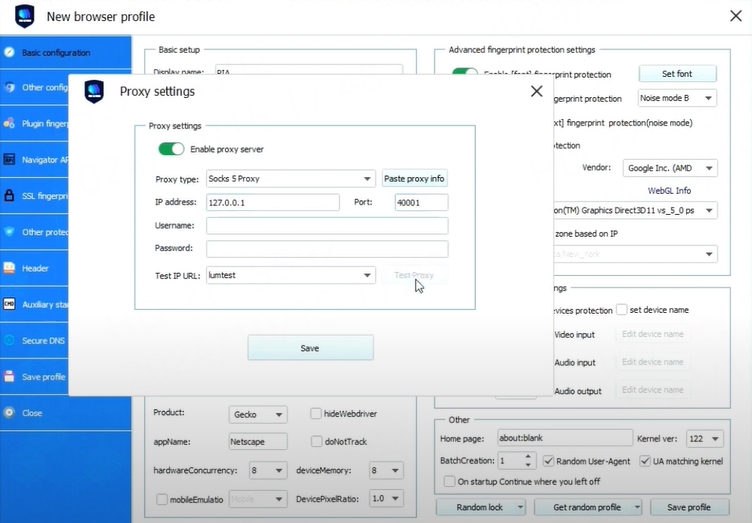
3. After saving, right-click the configured browser and click "Launch browser"
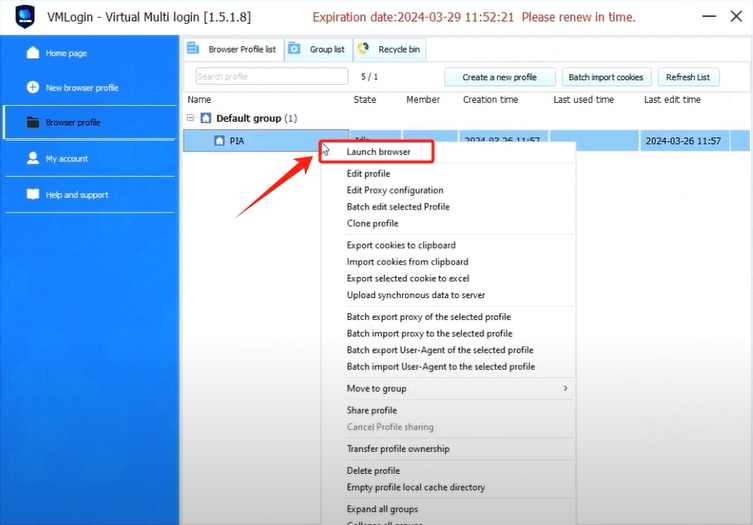
Last updated
Was this helpful?
