Gologin
Step1:
Before integration, you need to complete the following preparations
1. Download, install and log in: Gologin
2. Get the proxy IP, please refer to the tutorial: proxy IP extraction
Step2: Proxy configuration
1.Open the Gologin browser and click New Profile

2. Click Proxy to select "your proxy", proxy type select "socks 5 Proxy"

3. After pasting the proxy IP and port, click to test whether the proxy is connected normally, and finally click to create a configuration file

4. Then click "run" to start the proxy browser
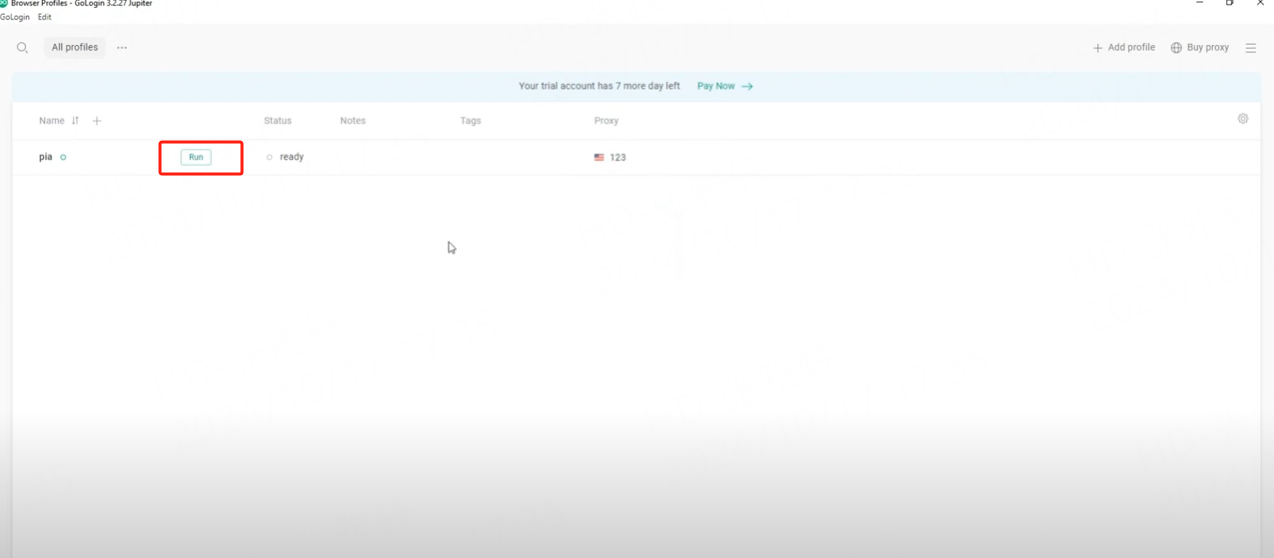
Last updated
Was this helpful?
