PIA client line issues
The client has the following situation, the IP is not displayed, and the button is gray, indicating that the proxy client has a line problem.

When the PIA client has a line problem, you can try the following methods to solve it:
1. Check the network connection
Make sure the network connection is normal:
Check whether your device is connected to the Internet.
Change the network environment:
If possible, try to switch to another network environment to eliminate the interference of a specific network environment.
2. Check the PIA client settings
Update the PIA client:
Make sure your PIA client is the latest version. Software updates often contain fixes and improvements for known issues.
Check server selection:
In the PIA client, try to connect to different server locations. Sometimes, a specific server may not be able to connect properly due to reasons such as excessive load or maintenance.
3. Check security software and firewall settings
Temporarily disable security software:
Try temporarily disabling your antivirus, firewall, or other security software to determine if they are interfering with the client connection.
Configure firewall and security software:
If you determine that the security software is the problem, configure it to allow the PIA client to pass through.
If the above methods still fail to solve your problem, please contact the official email address: [email protected] and send the following information
PIA account:
Local IP: Please check in ipinfo.io
Computer model and configuration
Run folder in the client
Message folder in the client
How to find file information in the PIA client
Right-click the icon and click to open the file location
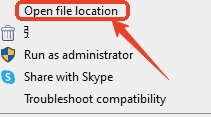
2. Find the run file, message file, error file, and send them to the email address
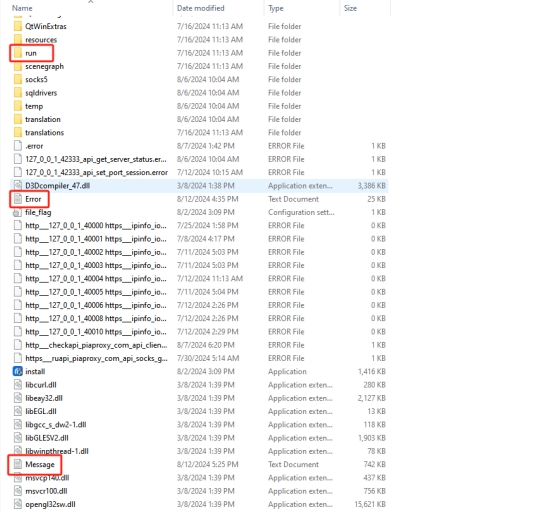
After receiving the information, the customer service staff will help you solve the problem as soon as possible
Last updated
Was this helpful?
