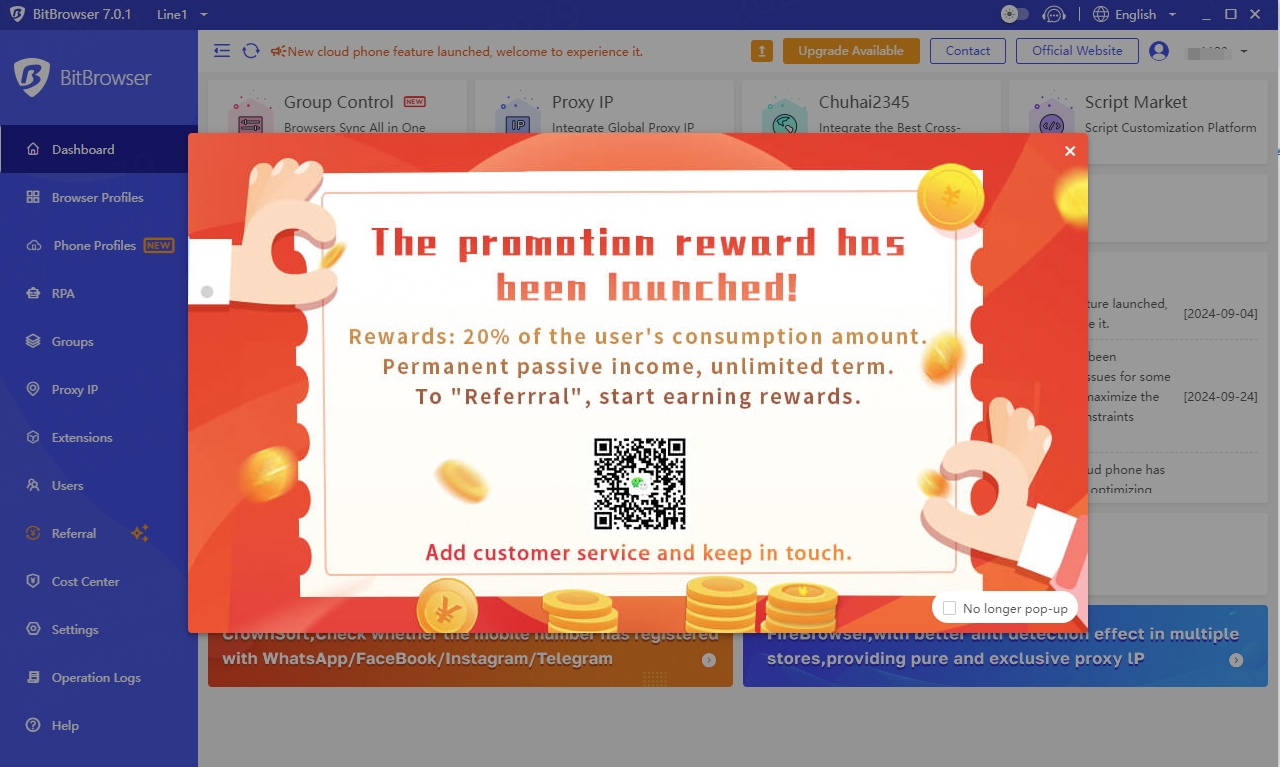Program settings
Last updated
Was this helpful?
Last updated
Was this helpful?
1.Open the Pia client and click Program
2.Add application: click "Browse" or drag the program to Program
3.Right-click the program and click "Go ProxyList"
4.Select an IP right click and click "Program connect"
5.Right-click the program and click "Run"
6.The program will run automatically and you will be automatically connected to the proxy