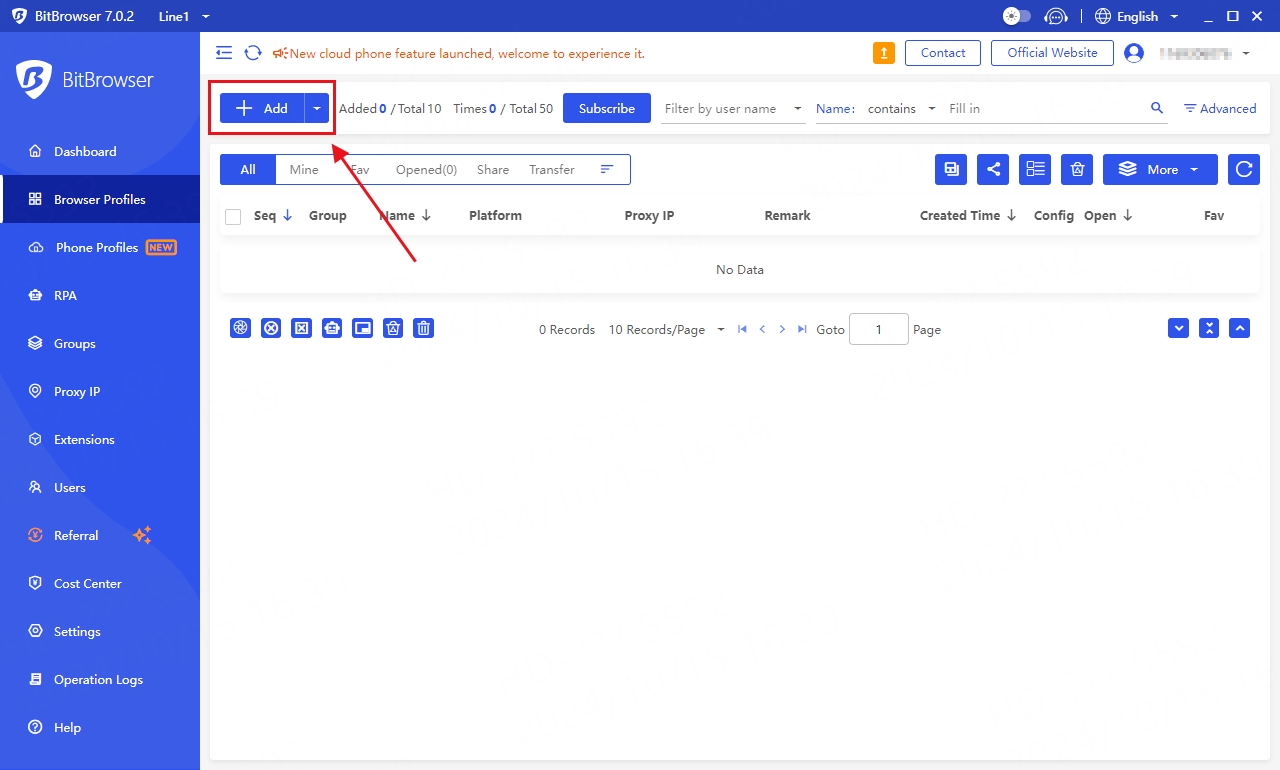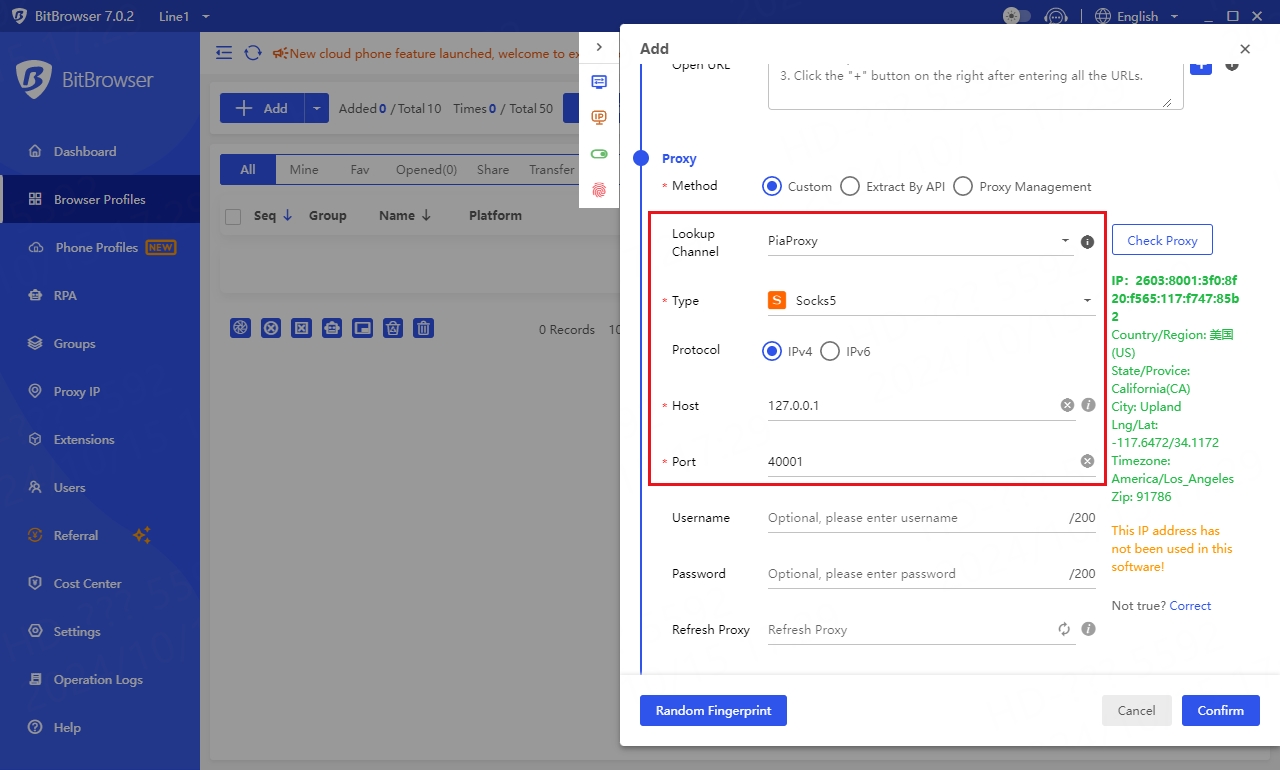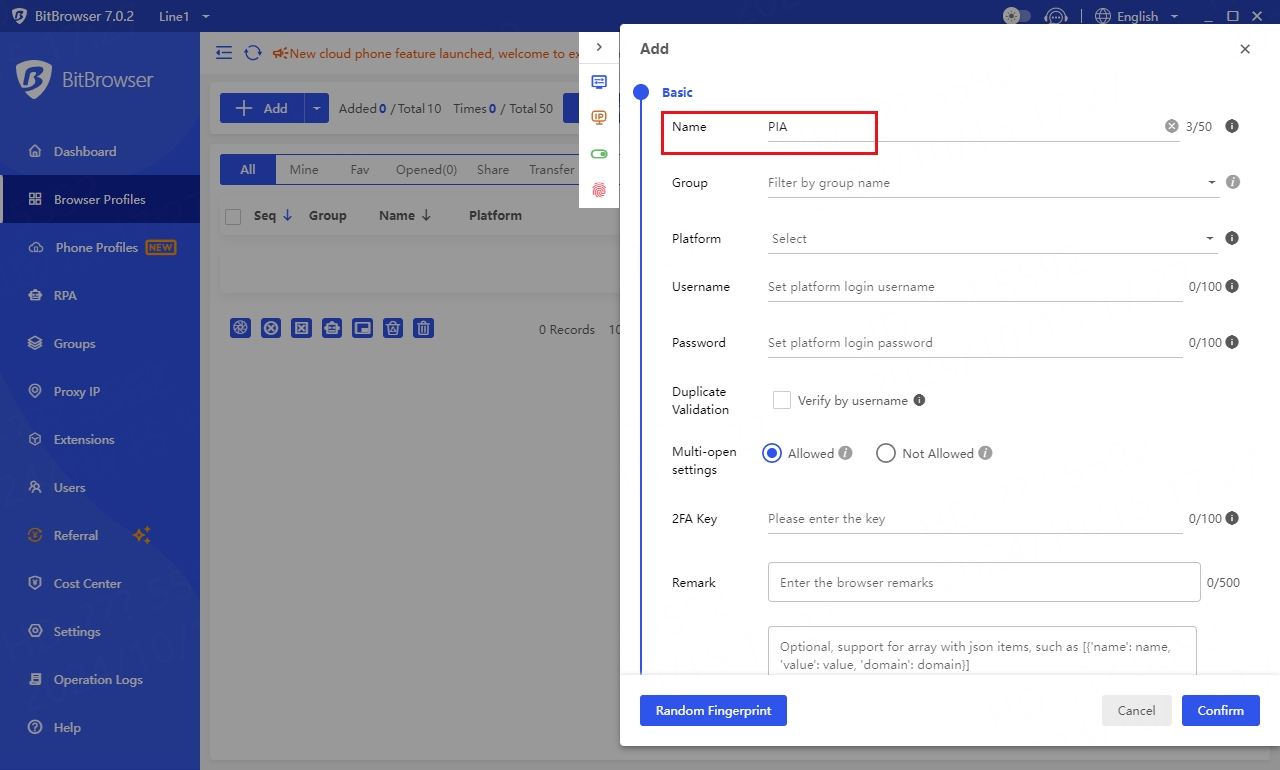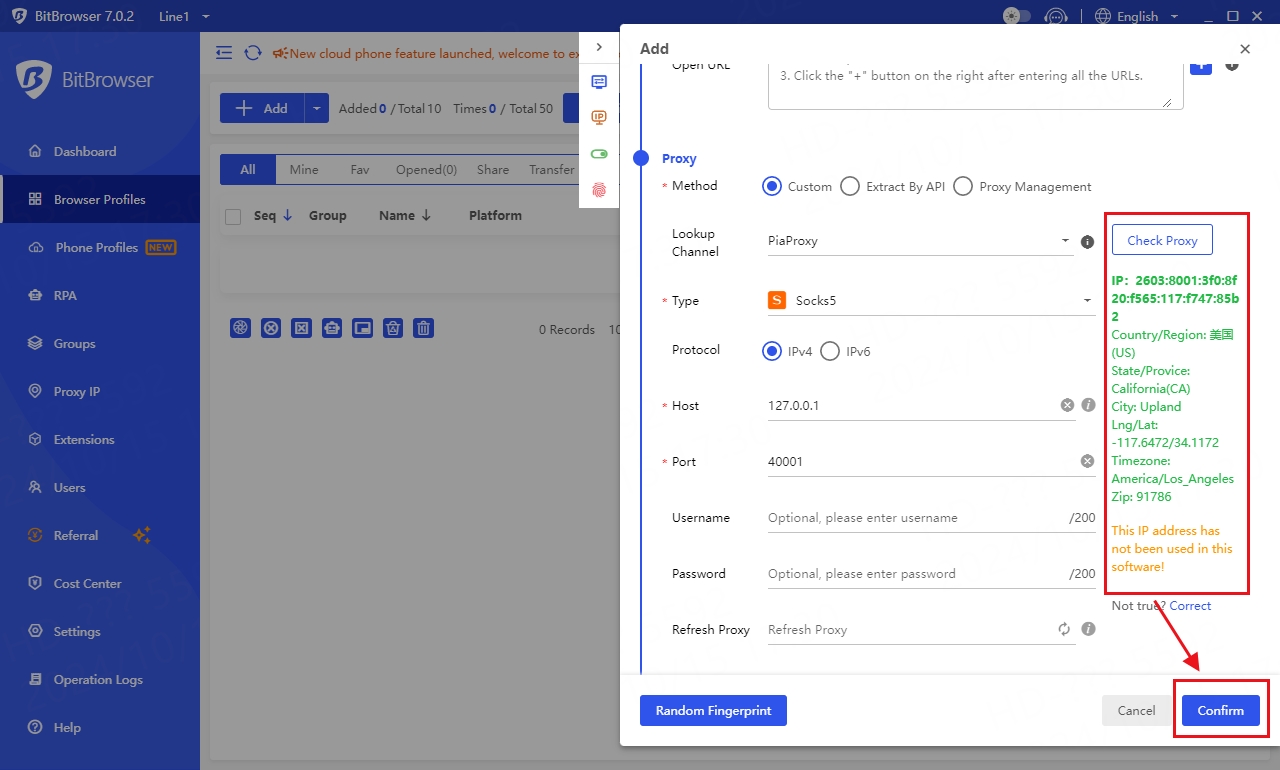BitBrowser
Last updated
Was this helpful?
Last updated
Was this helpful?
Step1:
Before integration, you need to complete the following preparations
1. Download, install and log in: BitBrowser
2. Get the proxy IP, please refer to the tutorial:
Step2: Proxy configuration
First, open BitBrowser and log in. Go to the "Browser Windows" sidebar tab in the background and click "Create Window".
3. Select the account platform from the list, and fill in the required information for other information.
4. Select Piaproxy for the search channel, and Socks5 for the proxy type
5. Fill in the proxy address and proxy port, and then click the "Check Proxy" button.
6. After completing the above steps, the proxy is successful.